A Bilingual Profile & Bio
The first step into creating an Artist Page is to ask yourself: who are you sending it to? If you’d like to export your music, translating your profile to the language of your target markets is a must. On top of that and because it is the lingua franca, we would advise to always have an English version of your artist profile.
On your gigmit Artist Page, there are a few simple ways to do so. The first would be to adjust your artist bio so that it contains 2 languages (including English). If you’d like, you can also upload them in the Downloads section for all visitors to access.
Short, understandable and with recognition value: 300 characters per language are enough.
What is your Unique Selling Point (USP)? What is your artist identity? Tell the world what you’d like your fans to say about your project! Use your Artist profile as a way to introduce yourself to new fans and promoters online. You control the narrative: tell promoters and fans about your music, background information, career highlights and achievements.
Include Press mentions, but not too many! It always looks good when people are writing good things about you. Don’t hesitate to add a few quotes from articles about your project. However, your bio is not a press release! Make sure to pick the most outstanding ones to make a good impression. You can add press releases in the “Downloads/Press material” section.
Make your music accessible
Think about it. It is practically impossible to make a booking decision if your page has no music. No music, no booking. Under “Media/Songs” and “Videos” you can include songs, videos or albums from Spotify, SoundCloud, MixCloud, Vimeo, YouTube and Bandcamp. If you connect your Spotify account, 5 of your top songs will be loaded automatically. You’re not on Spotify yet? We can help you here.
When uploading music videos, make sure to display only the work you are the proudest of! Bookers and A&Rs only spend a few minutes reviewing each application. We recommend you to upload a reasonable amount of videos and to make sure they look professional. In this blog post, we tell you why music videos are so important.
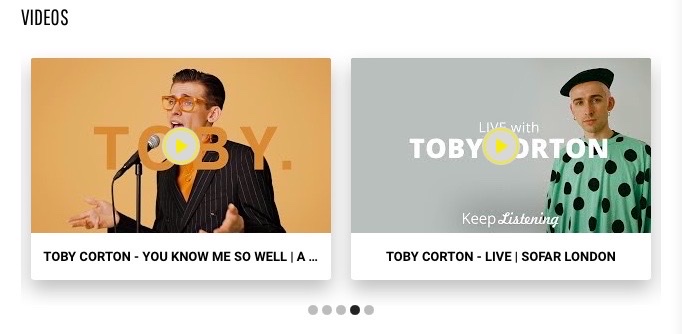
Insider tip: Since A&Rs and organizers can listen to all artists in the applicant overview via one player, it is advantageous for you to include both videos and tracks. At the moment, the gigmit Artist Page player can be synced with: SoundCloud, Mixcloud, Bandcamp and Spotify.
Fan Insights: New access to fan & streaming data
In a digital world, numbers matter. Whether we like it or not, music is now one of the parameters bookers look at before making a decision. Of course, the main one. However, fan and streaming data are a good way for promoters to evaluate if you have the potential to draw a crowd.
On your gigmit Artist Page, you can display numbers from Spotify, Facebook and Instagram — including growth and location insights. Learn more about the Fan Insights here.
Our tip: make sure to connect as many socials as possible. By doing so, promoters can see at a glance if your project is getting more awareness. On top of that, connecting your socials to your Artist Profile will automatically ensure you a spot in the gigmit Fan Charts.
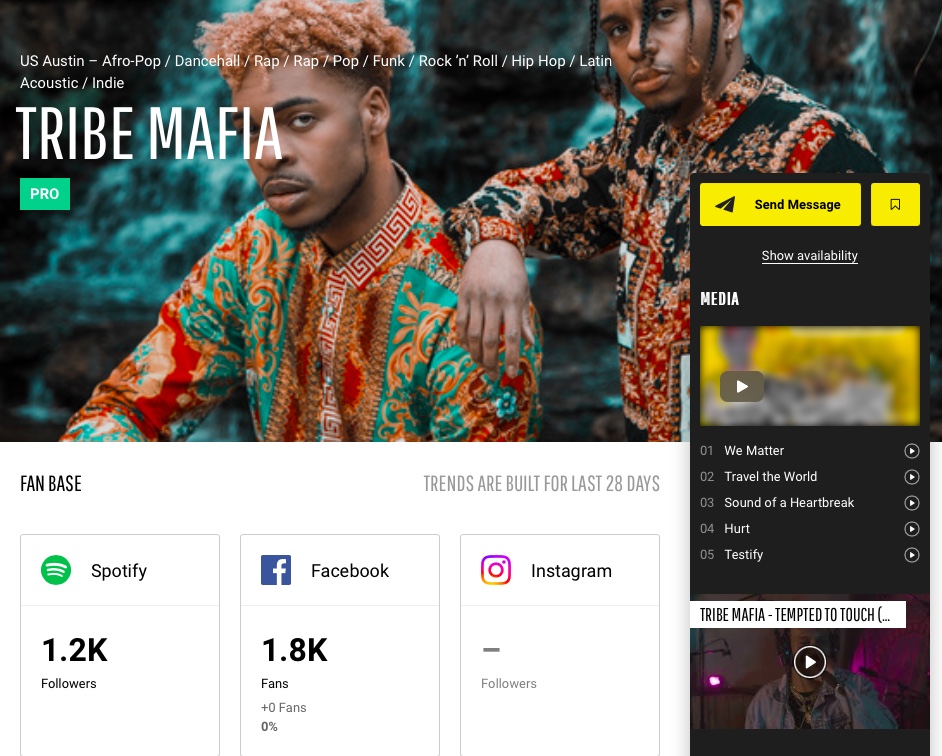
Pictures & Music Genre
Your header picture is one of the first things event organisers will see when reviewing your application. That is why it should look as professional, high resolution and creative as possible. Make sure to choose a header image that visually represents your project and your music genre. We tell you what makes a good band photo here.
Did you organise a photoshoot? It never hurts to provide additional press pictures. This will help people communicate around your project and save back and forth emails. Make everything available so to get your music heard faster.
You can upload all press files in the “Downloads/Press files” section.
Our tip: It’s important to keep in mind that people will potentially be looking at your Artist Page from a mobile device as well — make sure your image that has some space around the edges, rather than a close up portrait, for it to adapt nicely to the mobile view.
Gig History & Contact Details
The Gig History and Contact Details sections will help bookers get the full picture about your project. That’s why you will want to keep it up to date. Display your management, booking and publishing details. If you don’t have one, no worries! Agencies seeing this might make you an offer ;).
Keep your Gig History up to date and enter upcoming and past gigs! This is about name-dropping clubs and festivals where you have and will play. On your gigmit Artist Page, you can highlight the gigs you’re the proudest of.
Display Your Concert Calendar
The gigmit Concert Calendar is now accessible directly from your Artist Page. This is where you can display your availabilities. You can access it in the section “Booking / My Calendar” at the top of your dashboard.
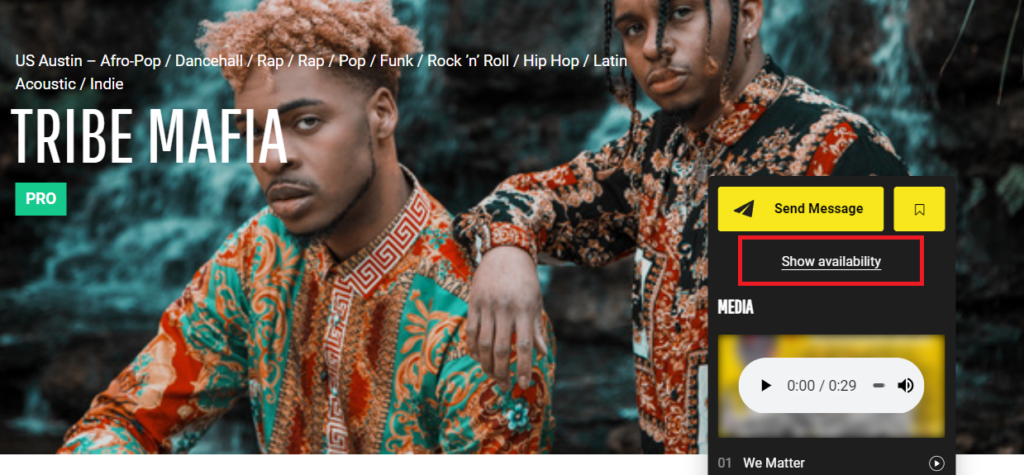
The Calendar is not only useful for external partners to know when they could book you, but also for your management to plan when you can tour. If many of your musicians are going on holidays, you can block slots and you won’t receive booking offers for these dates.
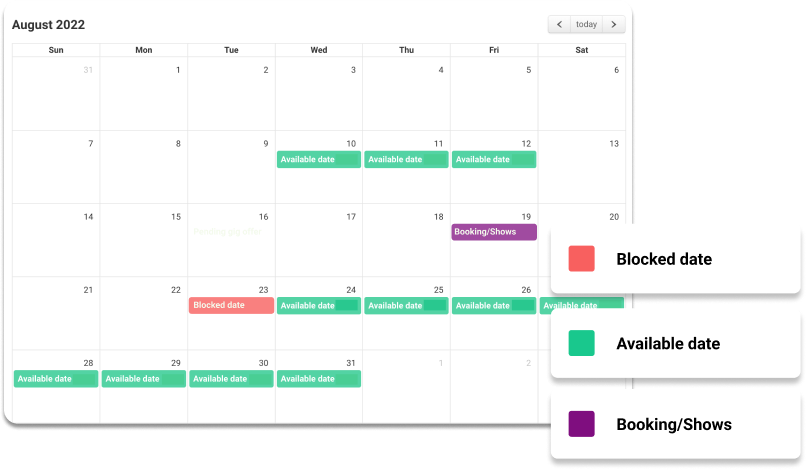
Now Use Your Knowledge And Make Your gigmit Artist Page Perfect
The design and features of your smart artist page have been developed for you in collaboration with the gigmit community and the specific needs of the industry. It is your digital business card, available at any time of the day or night.
To edit your artist page, simply log into gigmit.com, and click on the third tile on your dashboard “Artist Page”.
Do you have any feedback? Our team is more than happy to collect ideas for future improvements. Simply reach out to our support team at support@gigmit.com.
Keep your Artist Page up to date to maximise your chances of getting booked!
Create your artist profile here & find gigs here.
